SharePoint Online is the cloud service from Microsoft which is offered as part of the Office 365 package. It is primarily cloud storage and online collaboration tool which are highly in demand in the corporate circles as internet gives them the freedom to break away from the shackles of boundaries. We discuss 5 fabulous SharePoint Online service features:
#1 Work as a Team
SharePoint Online powers teamwork with its Team sites, subsites and My Sites which can be used singly or in a group to create sites that can be accessed from multiple internet-enabled devices. Users can manage personal documents and information on My Sites and the Team Sites can be used to create, review and modify documents and projects on a single portal by multiple users. Other intranet sites can be created to keep all company employees in the loop on a single platform.
#2 Co-author Documents
The documents stored on cloud can be accessed by multiple users, simultaneously as long as they are authorized to do so. Entire Word documents, PowerPoint slides and Excel sheets can be edited in the SharePoint Online document library. Co-workers need not send documents as attachments or indulge in the ensuing individual changes that have to be incorporated separately after discussions.
#3 Information Sharing
Employees can use the power of Enterprise wikis for accessing important information including statistical data, company data, images, videos etc. Further, all online content can be formatted and edited directly on the page using Rich Text Editor. Events can be easily added onto shared calendars for everyone’s view.
#4 Search Extensively
SharePoint Online has a very comprehensive Search tool integrated into the system. Users can use Newsfeeds, social tagging and ratings to keep track of co-worker activities and to share relevant information. Further, resource persons can be searched within the organizations for projects and there are easy viewing options for company or project data within the libraries.
A SharePoint Developer will provide extensive training post-set up, so that employees can fully exploit SharePoint’s utilities.
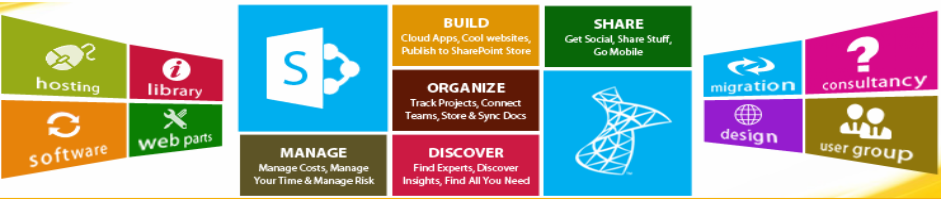
Leave a comment