Business needs of every individual company are very distinct. The greatest advantage of modern business platforms like SharePoint is that they are very easily customizable, allowing businesses of varying niche and sizes to customize the platform according to their individual needs. SharePoint shows immense customization capabilities and one can easily add web parts, configure and drag them around from one zone to another. It is also very easy to download SharePoint designer and explore the various branding options offered by the platform.
Document libraries and customized lists are the backbone functionalities of SharePoint customization for most of the companies implementing it. In SP, one can easily customize the kind of view as per his/her requirements. SharePoint offers two types of views: personal view and public view. Personal views are usually open to everyone; on the other hand public views are created by site administrators or power users. It should be ensured that casual users are not allowed to create public views. It is also worth noting that a personal view cannot be upgraded to public view.
Moreover, the roles should be clearly defined for every user to whom the SharePoint tools are being made available to. We can categorize the user according to their roles into four main categories:
- Casual users: Such users are usually interested only in the results, and primarily use only search functions. They are infrequent users of SharePoint resources, and are rarely interested to know how the system works; as such they have little or no interest in making any significant changes in the system.
- Power users: These users are keenly interested in the key business processes and are always looking out for new methods of improving them using SharePoint. Such users are the best internal evangelists for any SharePoint implementation.
- Site administrators: They are frequent power users who explicitly administer one or more SharePoint websites.
- SharePoint developers: They are usually involved in coding and programming SharePoint CAML files to incorporate the directions and requirements of power users and site administrators.
- SharePoint designer can be used to easily create new cascaded style sheets and re-brand the entire SP environment, individual web sites and even selected web pages. It is prudent to keep in mind that branding can become excessively complex at times, so it is advisable that all re-branding activities are carried out very carefully, most-preferably by some proficient and experienced SharePoint developers. Even if a power user or site administrator tries to make some branding changes in SharePoint, it is recommended that it is done under the guidance of an expert SP developer, or else chances of accidently bringing down the entire SP environment cannot be ruled out.
The main advantage of SharePoint implementation lies in the fact that it optimally utilizes the efforts of end users. But saying that, one must carefully customize the tools that are being made available to them. The primary intent behind an efficient SharePoint customization should be to minimize the risk involved in sharing key resources with the end users without substantially diminishing their true potential.
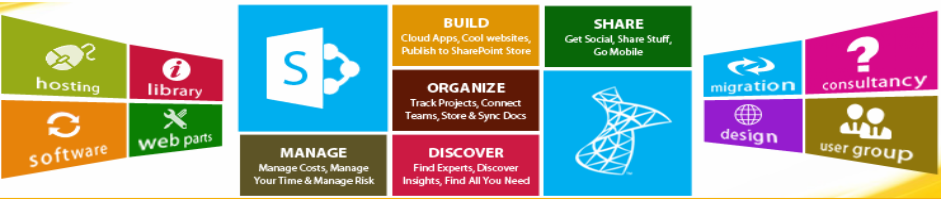
Leave a comment